Yunus Emre
Software Engineer
How to Make PowerApps Git Integration?
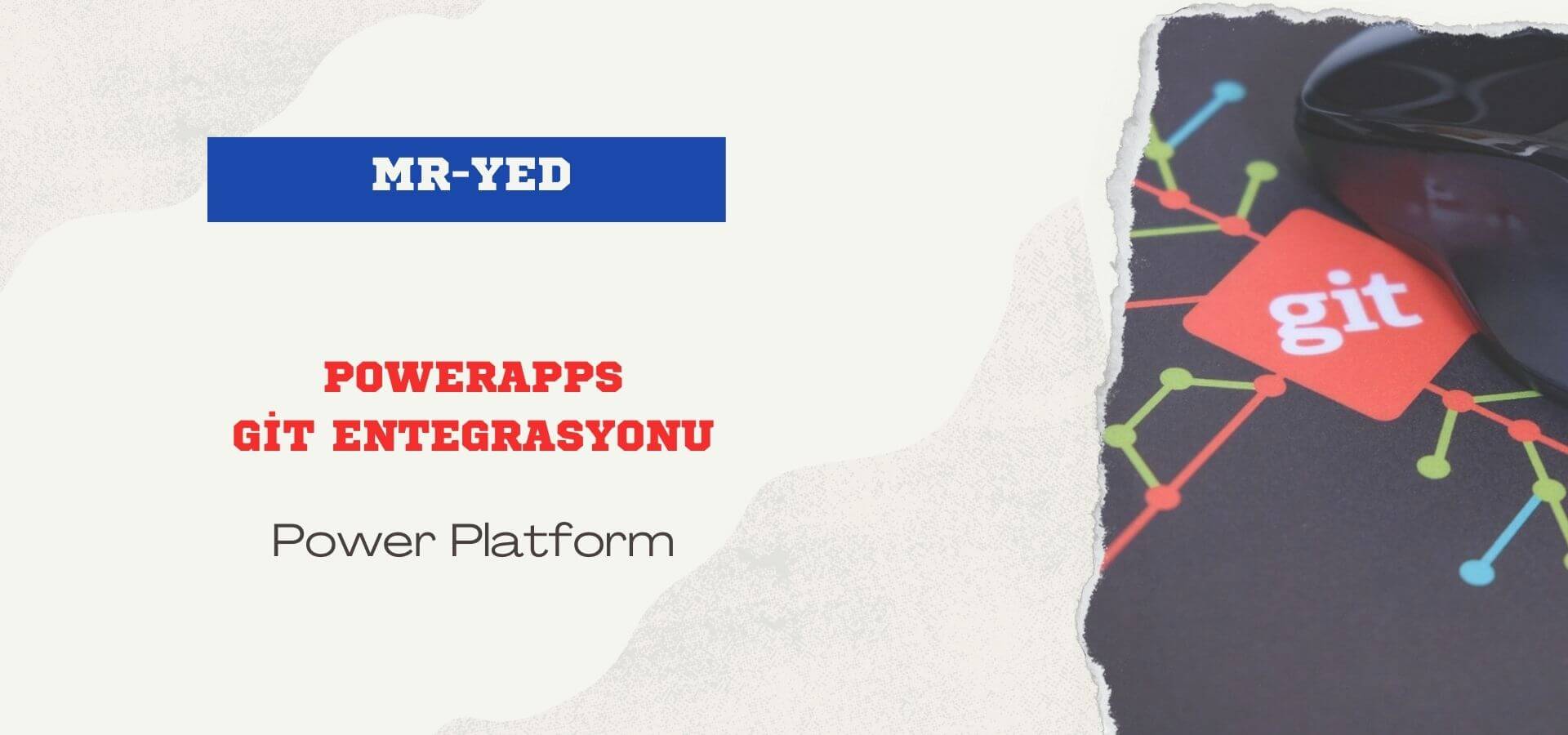
While making mobile and web applications, I generally link all the codes I prepare to my github profile. Now I want to do the same for my powerapps codes. For this reason, in this article I will answer the question of how to make powerapps git integration.
PowerApps Git Integration
For the integration process, we first enter our github profile. We generate a token from the token section in the github settings
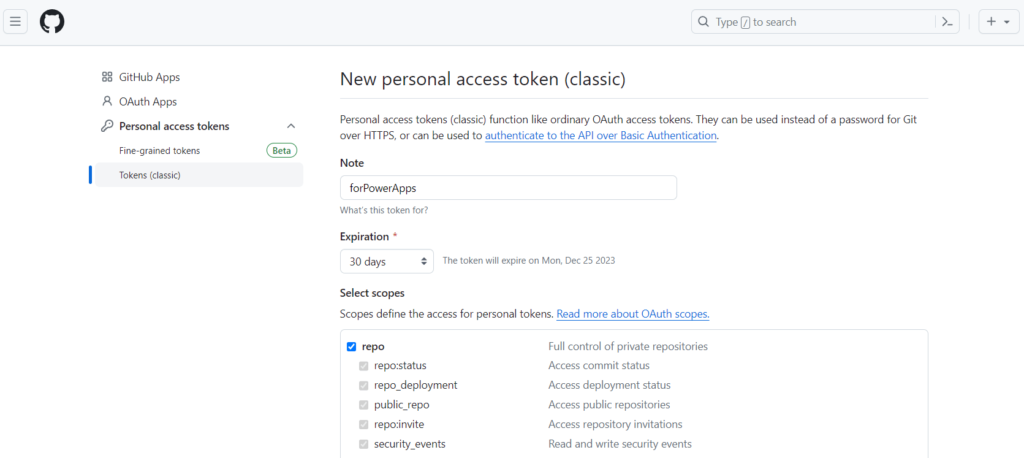
We can also access this page via "setting -> developer settings -> personal access tokens -> tokens(classic) -> generate new token".
Now we have a token. Now we can go to powerapps and link our app to our account.
We enter the application settings from the Powerapps editing screen. In the "Upcoming features/Experimental" field, turn on the git version control. You can also access this setting by typing git in the search. After turning on this setting, "Git version control" will be added to the setting menu. You can connect to github from this menu. We will be asked for profile name and token for the connection. After entering this information, the connection is ready.
PowerApps Two Person Operation
If you use git for versioning it doesn't make much sense for powerapps. Because powerapps already maintains its own version. However, using git for powerapps has different advantages. For example, you want two or more people to work on a project. You cannot do this from the powerapps panel because the system does not allow two people to edit the application at the same time. However, if the people who will work on this project link the application to the github profile, it is possible for more than one person to work on the same project.
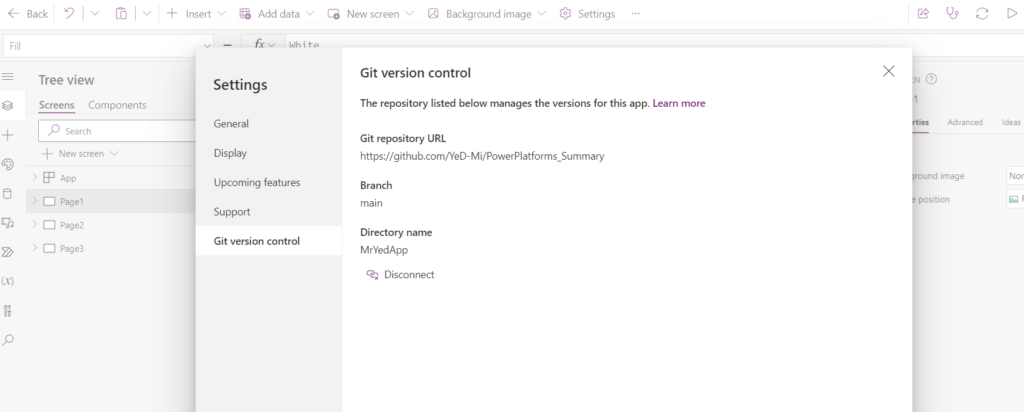
How PowerApps Git Works
- Every time you save the app, it is automatically pushed.
- At the save stage, you can commit by entering a comment if you wish.
- Each time you enter the app's edit screen, you are prompted for a token and the process applies the latest code to your app.
This is the Powerapps git integration process. In this way, you can both create a copy of your applications and enable multiple people to work on a project at the same time. See you in the next article content...

Çok uzun süre bu konuyu araştırdım ama türkçe bir yazı bulamadım. Teşekkür ederim
Bana hep powerappsde birden fazla kişi aynı anda çalışamaz demişlerdi