Yunus Emre
Software Engineer
Category Archives: Yazılım
How to Add JavaScript to Sharepoint Online Modern Page?
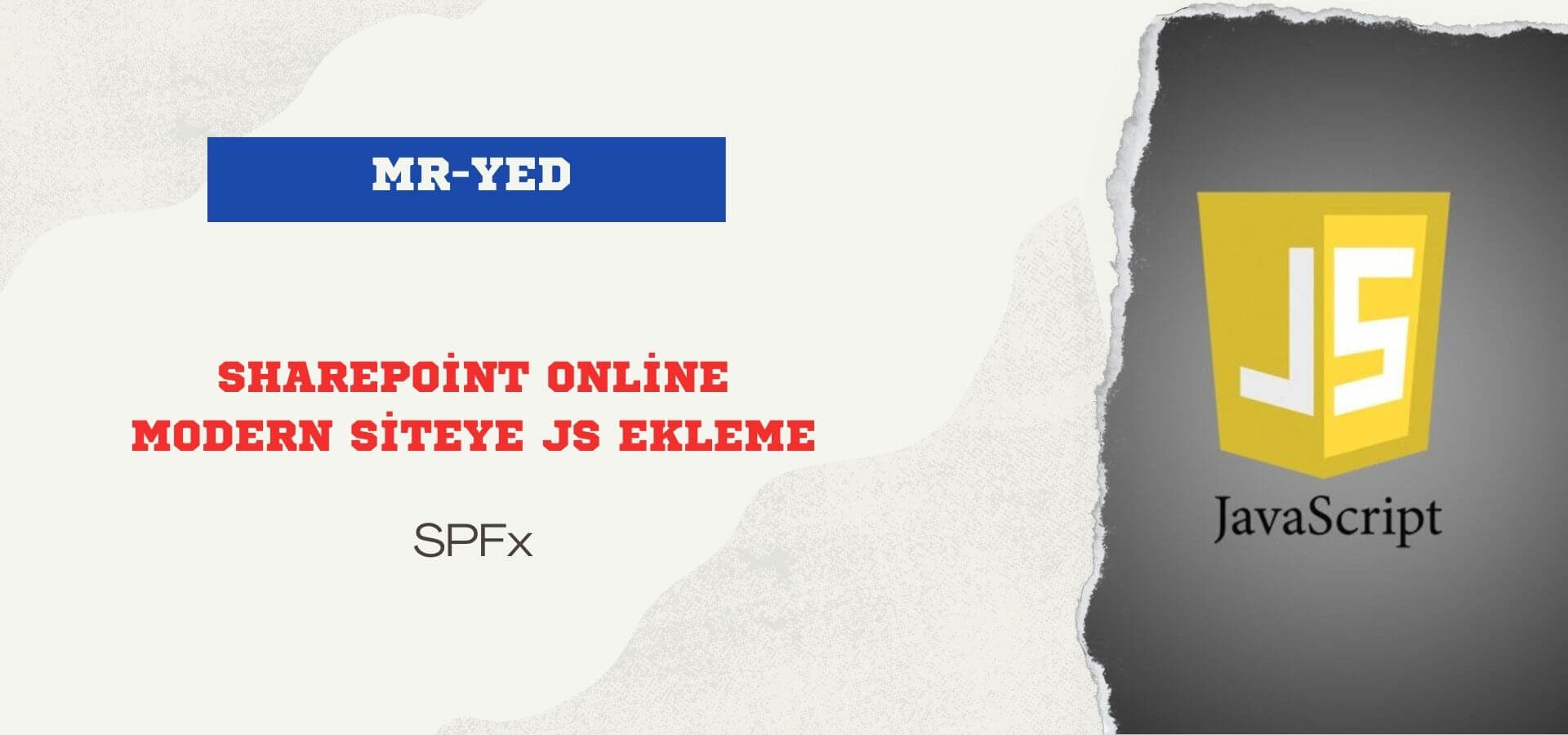
Sharepoint Online için bir sayfa oluşturmak istediğinizde bunun modern ve classic olmak üzere iki farklı modeli olduğunu göreceksiniz. Modern daha çok wordpress tarzı sürükle bırak mantığı ile sayfalar oluşturabileceğimiz bir panel sağlıyor. Ancak bu panelde de html + javascript gibi kodlar eklenmiyor. Bu sebeple bu yazı içeriğinde “sharepoint online modern sayfaya javascript nasıl eklenir” sorusunu…
Sharepoint SPFx Webpart Creation - React

SPFx (SharePoint Framework) is a framework developed by Microsoft and designed to facilitate customization and application development in SharePoint. This framework can be used to create web parts, page extensions and Microsoft Teams applications. Now let's move on to sharepoint SPFX webpart creation steps.
Asp.Net Separating Uploaded Pdf File into Pages
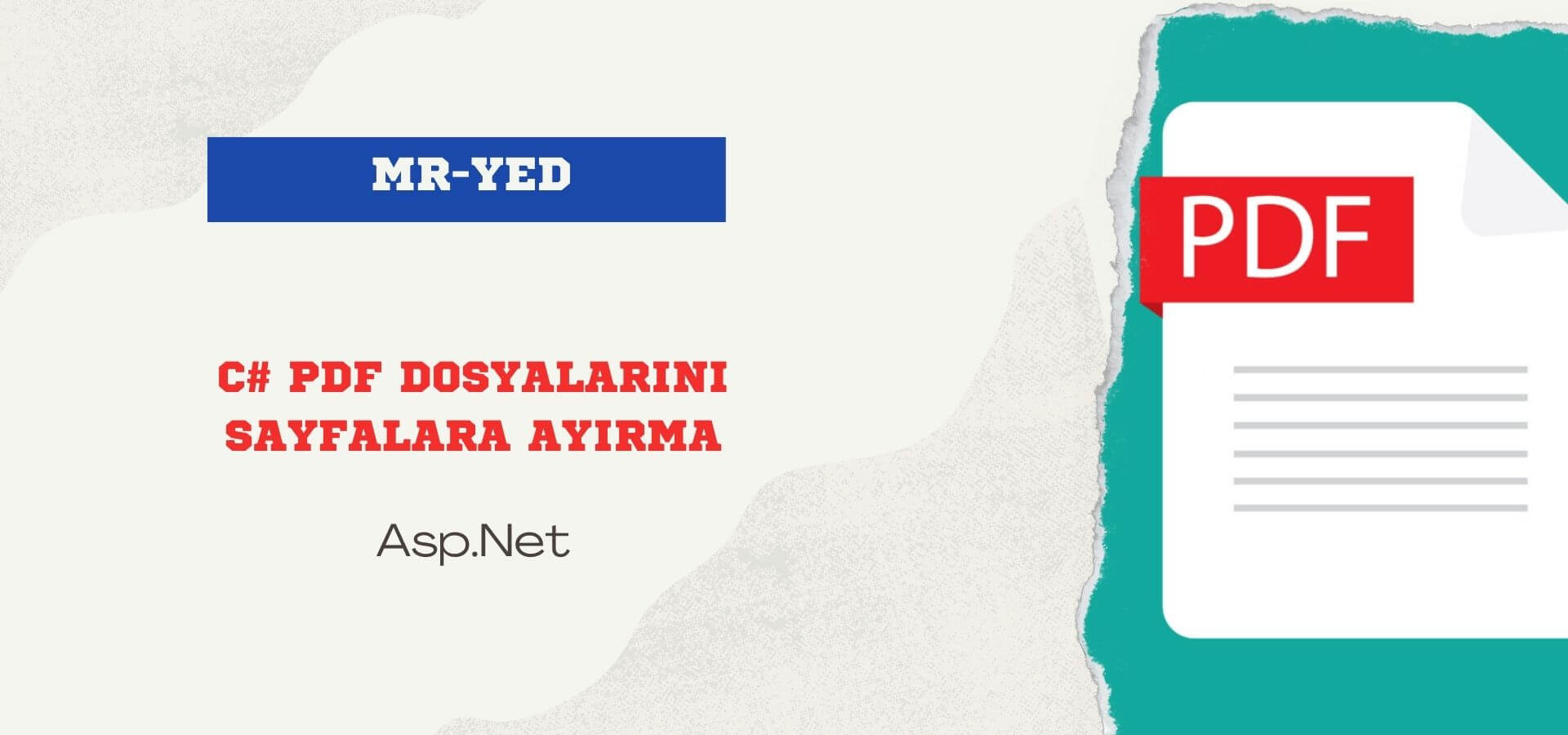
We want to split a pdf file into pages. However, this division will be according to the data on the page. So let's imagine that in a class of 30 students, each student has data on a page and these pages are created with the students' ID numbers. Can we split each page and make the file names the students' ID numbers?
Persistent Permission Windows in PowerApps and Sharepoint App
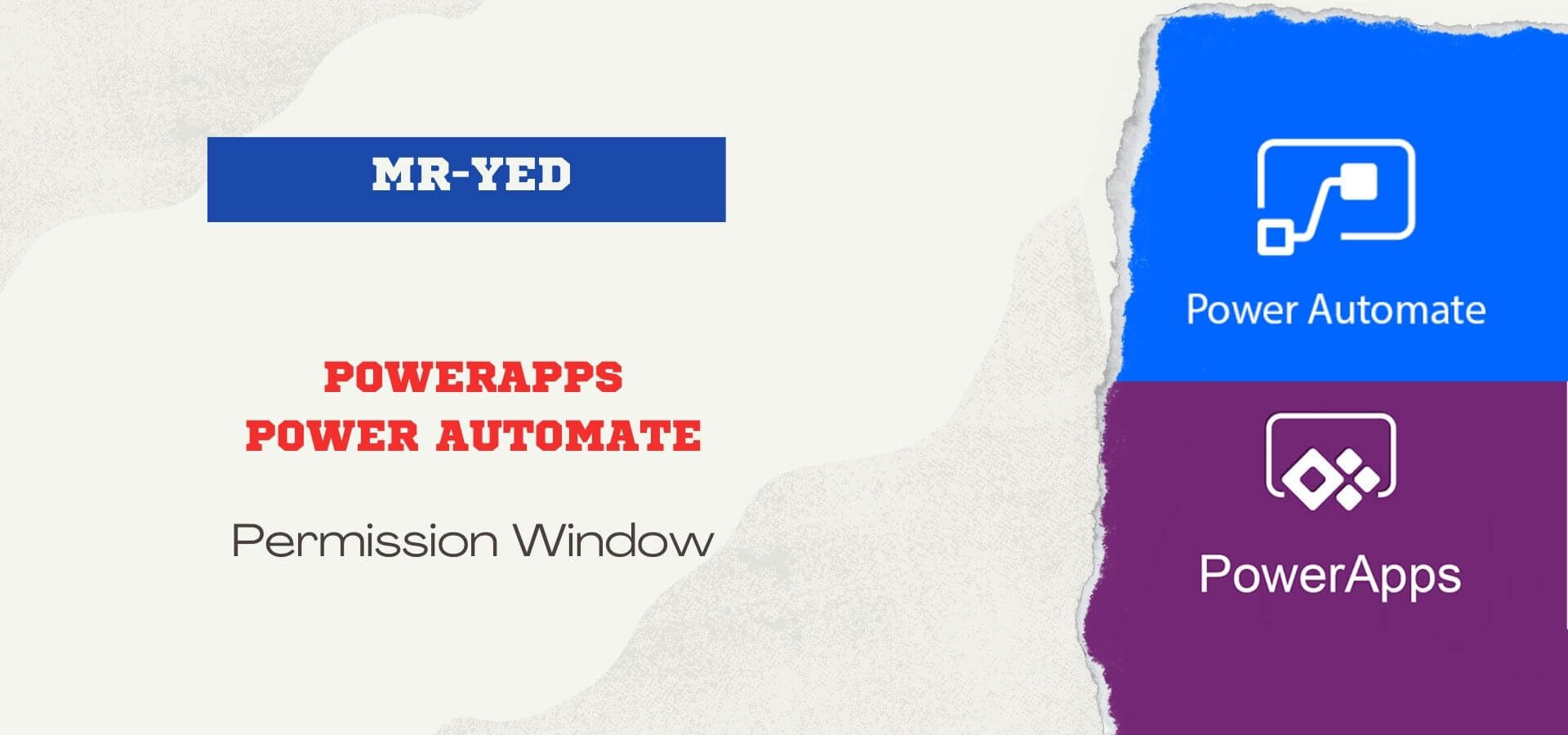
We used links such as Office365User and Sharepoint in a sharepoint form application we have made. However, we realized that end users are constantly faced with a permission pop-up when they try to open this form. The pop-up asks the user for Office365User and Sharepoint permission, but even if the user gives permission, the user is repeatedly asked for permission when each page is refreshed.
What is Power Automate Desktop? The Power of Automation

With technological advances, many new tools have emerged to automate business processes and increase efficiency. One of these tools is "Power Automate Desktop". So, what is Power Automate Desktop and how to use it? In this blog post, you will discover what Power Automate Desktop is, how it works and why it is the perfect solution to automate your business processes.
Flutter Sharepoint Data Pull - RestApi Bearer
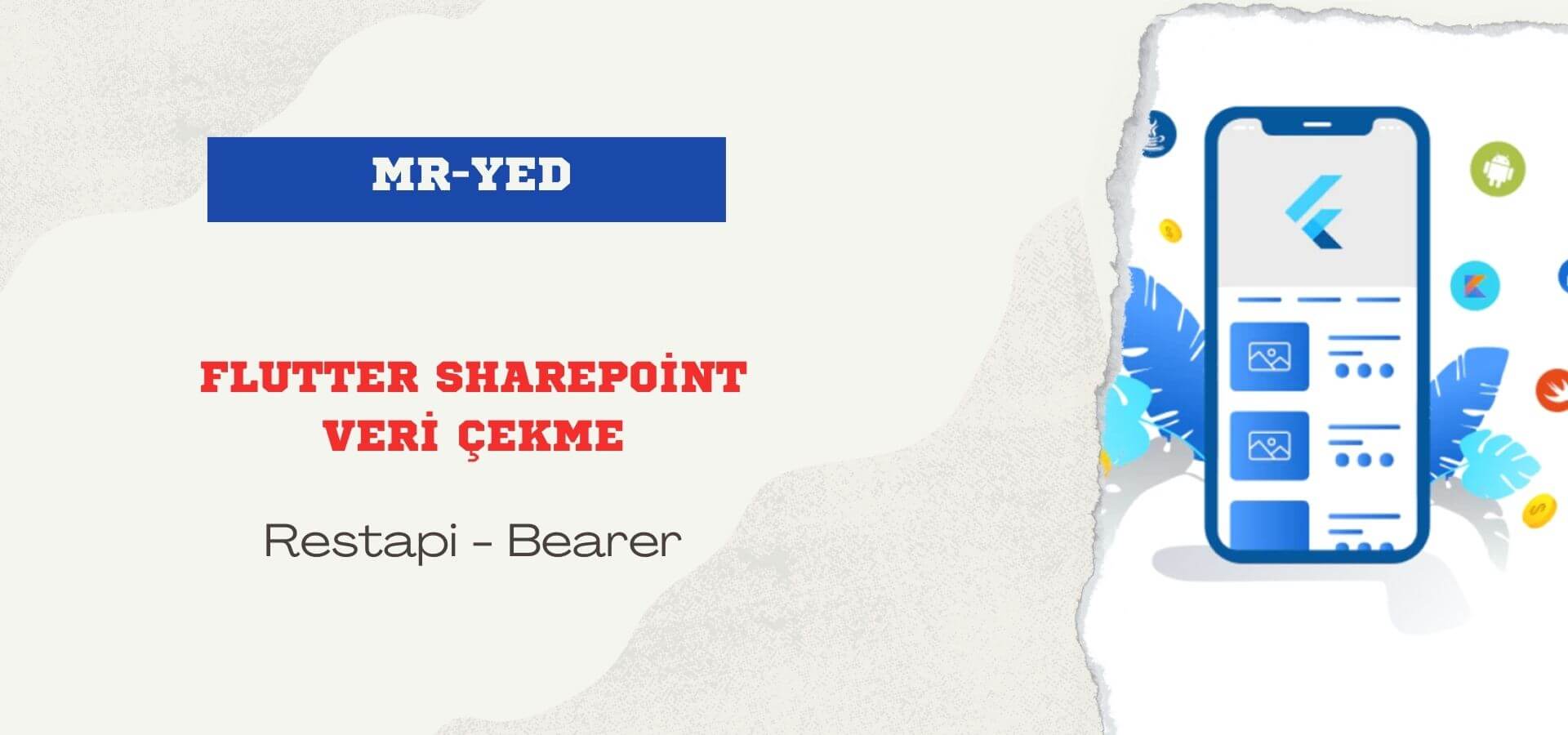
Recently, I needed to pull data from Sharepoint lists with C# for a few projects. Then I wanted to do the same with Flutter. For this reason, I will explain the Flutter sharepoint data extraction process in this article.
Sharepoint Liste Taşıma Uygulaması

Bu yazı içeriğinde birçok işletmenin şirket içi iletişim ve bilgi paylaşımı amacı ile kullandığı sharepoint uygulamasından ve hazırlamış olduğumuz sharepoint liste taşıma uygulamasından bahsedeceğim.
Git Kullanımı ve Komutları
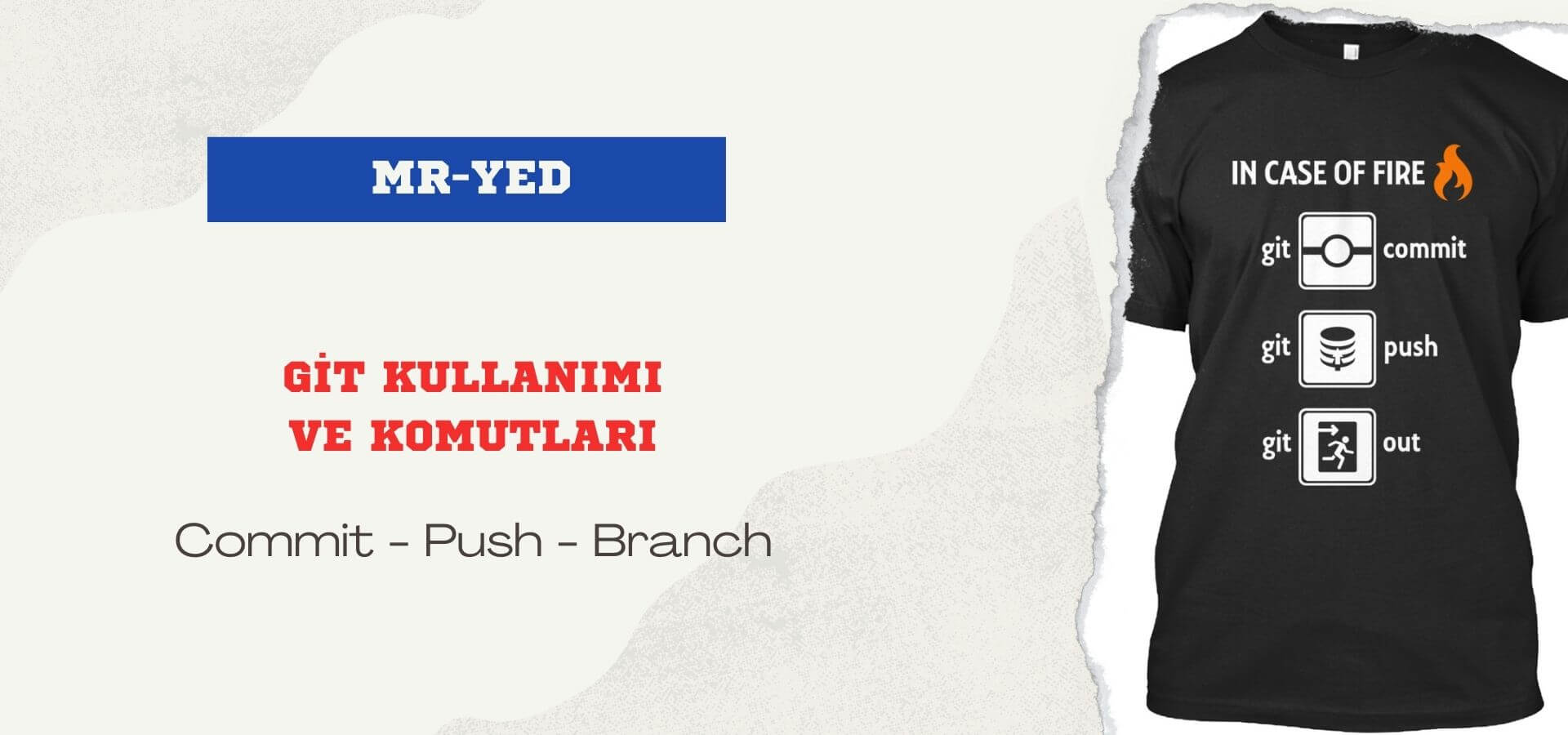
Son günler izlediğim git kullanımı ve komutları eğitim videolarından aldığım notları bu yazı içeriğinde sunacağım.
Temel Linux Komutları – 6 Paket Kurulumu
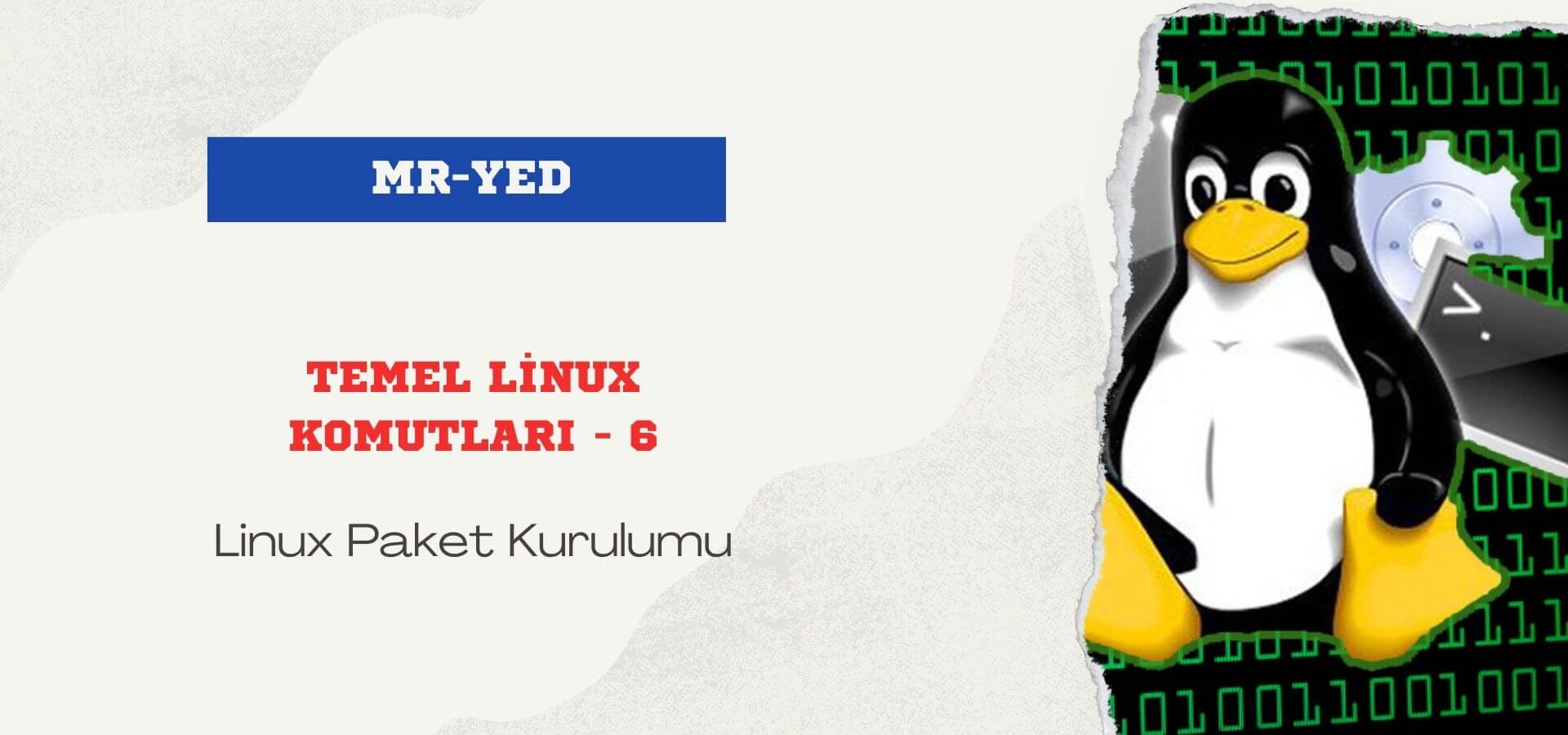
Linux paket kurulumu ile temel linux komutları serisine devam ediyorum. Apt komutları ve paket yükleme hakkında kısa bilgiler sunacağım.
Temel Linux Komutları – 5 Linux Ağ İşlemleri
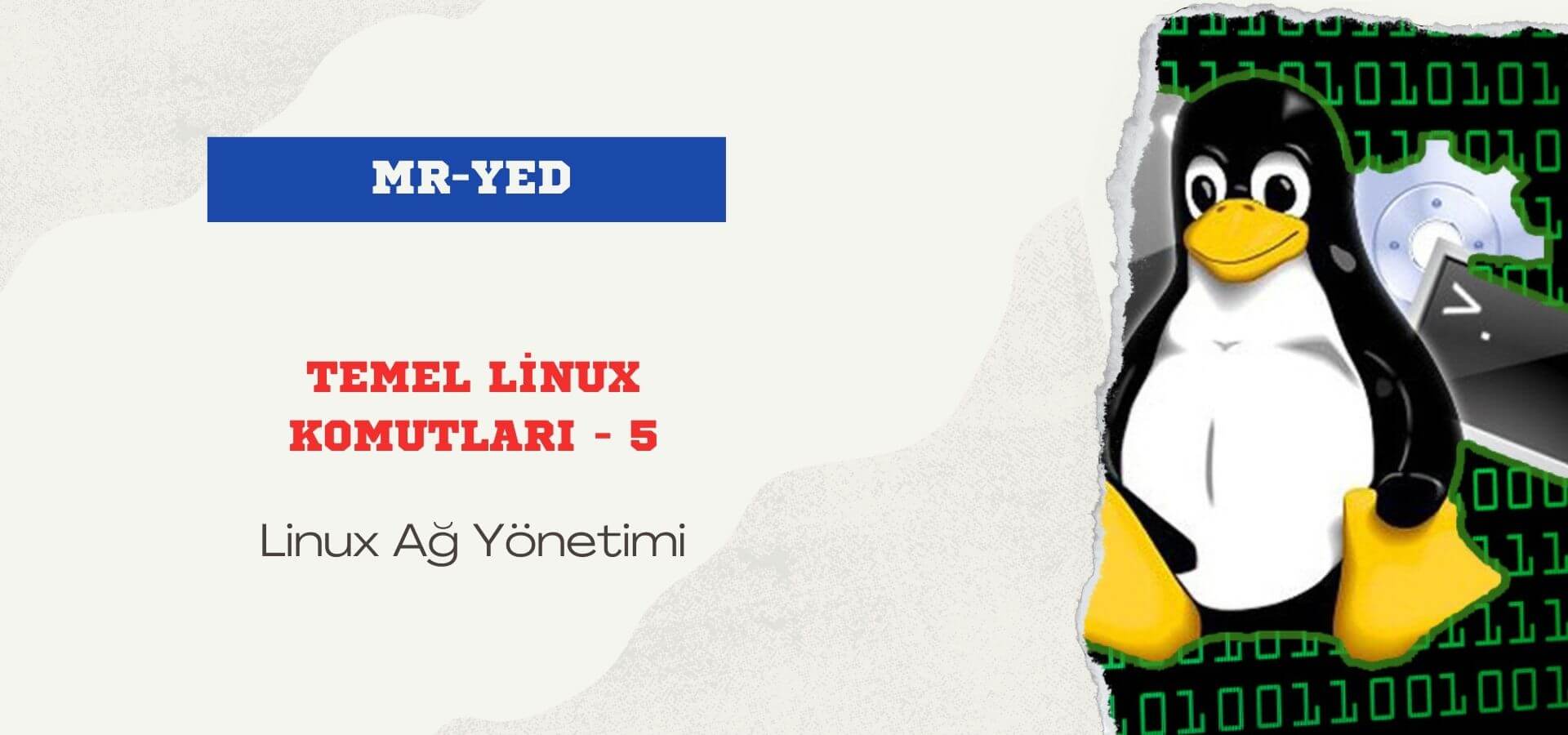
Linux ağ işlemleri ile temel linux komutları serisine devam ediyorum. Ip kontrol, ping, paketler ve wireshark kullanımı hakkında bilgiler hazırladım.
